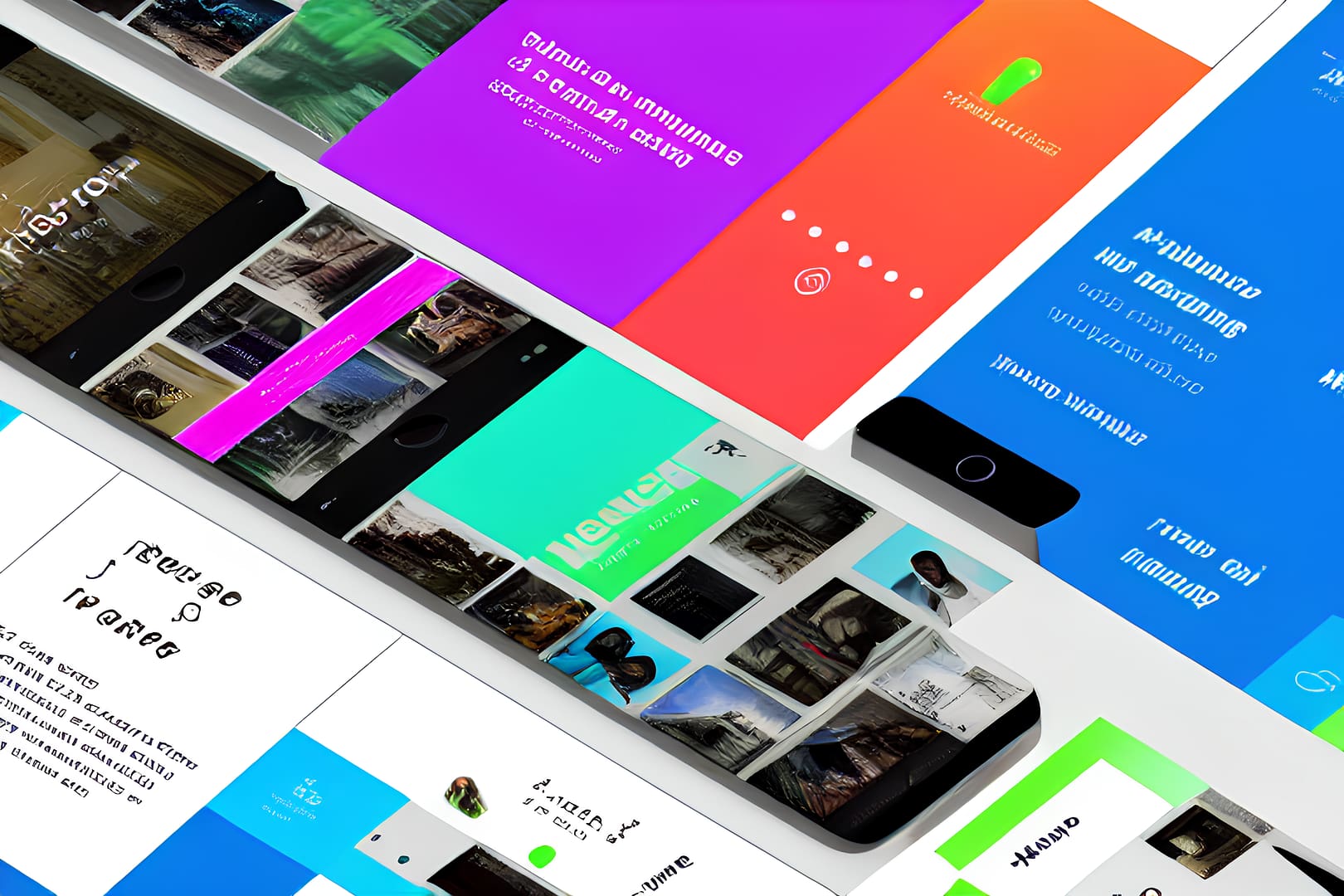UX/UI design is the process of designing the user experience and user interface of software applications. UX design focuses on creating a positive and intuitive experience for users, while UI design focuses on the visual appearance and layout of the user interface. Both are important for creating effective and appealing software applications. Whether building a website, mobile app, or other type of software, good UX/UI design is essential for attracting and retaining users.
Table of Contents
UX research
UX research is the process of gathering and analyzing data about users and their needs and behaviors. This data can be used to inform the design of a software application and ensure that it meets the needs and expectations of its target users.
There are many different types of UX research, including:
- User interviews: Interviewing users to learn about their goals, needs, and pain points can provide valuable insights into how they might interact with a software application.
- Usability testing: Observing users as they interact with a prototype or early version of a software application can help identify areas for improvement and ensure that the application is easy to use.
- Surveys: Surveying users about their experiences with a software application can provide a broad overview of their thoughts and opinions.
- Analytics: Analyzing data from tools such as Google Analytics can provide insights into how users are interacting with a software application and identify areas for improvement.
It is important to carefully plan and execute UX research to ensure that the data collected is accurate and relevant to the design of the software application.
UX design
UX design is the process of creating a positive and intuitive user experience for a software application. This involves considering the needs and goals of users, as well as the overall functionality and usability of the application.
Some key elements of UX design include:
- Information architecture: The structure and organization of information within a software application. This includes things like navigation, menus, and the overall layout of content.
- Navigation: The way that users move through a software application, including the use of menus, buttons, and other controls.
- Visual design: The overall look and feel of a software application, including the use of color, typography, and other visual elements.
UI design
UI design is the process of creating the visual appearance and layout of the user interface of a software application. This includes things like the layout of screens and pages, the use of color and typography, and the overall look and feel of the application.
Some key elements of UI design include:
- Layout: The arrangement of elements on a screen or page, including the use of white space and the placement of buttons, menus, and other controls.
- Color scheme: The use of color to create a cohesive visual design and establish a brand identity.
- Typography: The use of typeface, font size, and other typographical elements to create a consistent and readable interface.
To create an effective UI design, it is important to consider the overall aesthetic and branding of the software application, as well as the usability and functionality of the interface.
Prototyping and testing
Prototyping and testing are key components of the UX/UI design process. Prototyping involves creating a rough version of the software application, either as a wireframe or a more fully featured prototype, in order to test and refine the design.
Testing involves using the prototype to gather feedback and identify areas for improvement. This can be done through techniques such as usability testing, in which users are observed as they interact with the prototype, or through user surveys and interviews.
Prototyping and testing can help identify issues with the design early on, allowing for improvements to be made before the final version of the software is developed. It is important to involve users in the prototyping and testing process, as their feedback can provide valuable insights into the usability and effectiveness of the design.
Advanced topics in UX/UI design
There are several advanced topics in UX/UI design that are worth exploring:
- Responsive design: Responsive design involves creating a software application that adjusts to the size and capabilities of the device it is being used on. This is especially important in the era of mobile devices, where users may access an application on a variety of different screens and devices.
- Mobile-first design: Mobile-first design involves designing a software application with the needs of mobile users in mind, even if it will also be used on desktop devices. This can involve designing for smaller screens and touch-based interactions.
- Design systems and style guides: A design system is a set of design principles and guidelines that help ensure a consistent look and feel across a software application. A style guide is a document that outlines these principles and provides examples of how to apply them in the design process.
- Accessibility and inclusive design: Accessibility refers to the ability of a software application to be used by people with disabilities, such as visual or mobility impairments. Inclusive design involves designing for the needs of a diverse range of users, including those with disabilities, as well as users with different cultural backgrounds, languages, and preferences.
Incorporating these advanced topics into the UX/UI design process can help create software applications that are not only visually appealing and easy to use, but also accessible and inclusive for all users.
Conclusion
UX/UI design is a crucial aspect of software development and involves considering both the functionality and usability of a software application, as well as its visual appearance and branding. By conducting UX research, designing a user-centered interface, and testing and refining prototypes, developers can create software applications that provide a positive and intuitive experience for users.